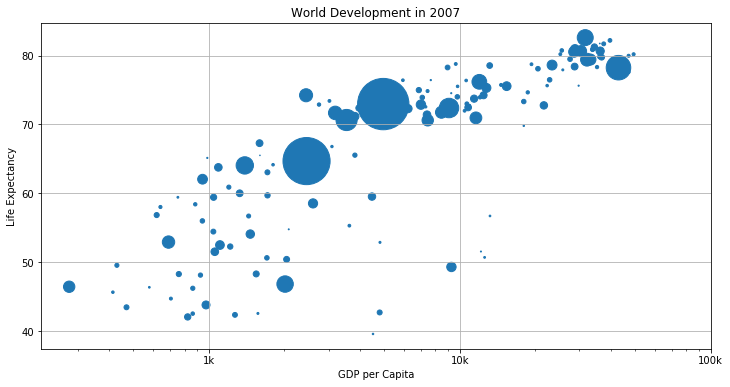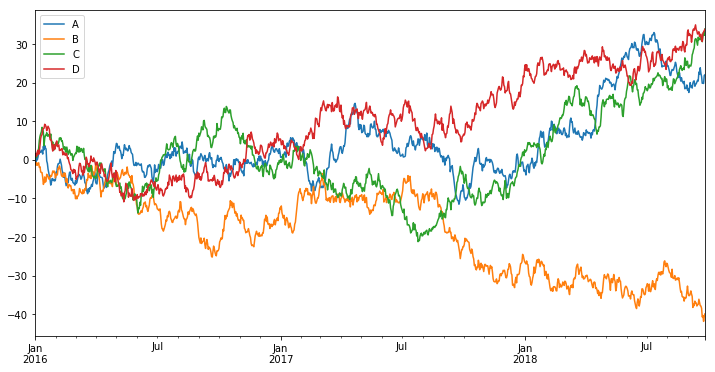Pandas Plotting 1
matplotlib 사용한 plot 그리기 기초
import pandas as pd
import numpy as np
import matplotlib.pyplot as plt
%matplotlib inline
# setting plot defatult size
%pylab inline
pylab.rcParams['figure.figsize'] = (12, 6)
Populating the interactive namespace from numpy and matplotlib
ts = pd.Series(np.random.randn(1000),
index=pd.date_range('2016/1/1',periods=1000))
ts = ts.cumsum() # row 값 누적하여 합산
ts.head()
2016-01-01 -0.464964
2016-01-02 0.634576
2016-01-03 0.177443
2016-01-04 0.085528
2016-01-05 -0.253183
Freq: D, dtype: float64
ts.tail()
2018-09-22 -40.263403
2018-09-23 -39.797074
2018-09-24 -41.015092
2018-09-25 -40.832436
2018-09-26 -40.470858
Freq: D, dtype: float64
plt.plot(ts)
[<matplotlib.lines.Line2D at 0x268f4bf1828>]

컬럼이 여러 개인 경우
df = pd.DataFrame(np.random.randn(1000, 4),
index=ts.index, columns=['A', 'B', 'C', 'D'])
df = df.cumsum()
df.head()
| A | B | C | D | |
|---|---|---|---|---|
| 2016-01-01 | 0.850207 | -0.579718 | 1.218229 | 0.896665 |
| 2016-01-02 | -0.446368 | -1.388548 | 0.560629 | 1.653028 |
| 2016-01-03 | 0.746224 | -0.747689 | 0.734712 | 0.975451 |
| 2016-01-04 | -0.029627 | -1.422848 | 1.710342 | 2.105175 |
| 2016-01-05 | 0.735473 | -1.094084 | 1.792831 | 2.489641 |
plt.figure()
df.plot() # plt 레이어 위에 컬럼별로 그래프 표현
plt.legend(loc='best') # 범례 위치를 자동으로 설정
<matplotlib.legend.Legend at 0x268f4bdc1d0>
<matplotlib.figure.Figure at 0x268f4c426d8>
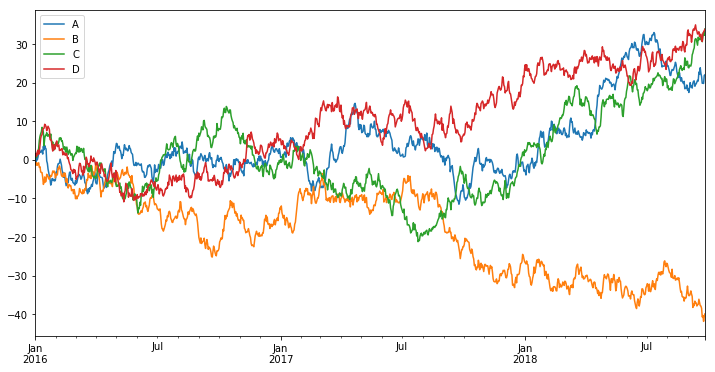
csv, excel 파일로 저장
df.to_csv('test1.csv')
df.to_excel('test2.xlsx', sheet_name='cumsum')
csv 파일에서 데이터 불러오기
df = pd.read_csv('data/population.csv', index_col=0) # 첫번째 컬럼을 인덱스로 사용
df.head()
| pop | year | |
|---|---|---|
| 0 | 2.53 | 1950 |
| 1 | 2.57 | 1951 |
| 2 | 2.62 | 1952 |
| 3 | 2.67 | 1953 |
| 4 | 2.71 | 1954 |
df.tail()
| pop | year | |
|---|---|---|
| 146 | 10.81 | 2096 |
| 147 | 10.82 | 2097 |
| 148 | 10.83 | 2098 |
| 149 | 10.84 | 2099 |
| 150 | 10.85 | 2100 |
plt.plot(df['year'], df['pop'])
[<matplotlib.lines.Line2D at 0x268f4daffd0>]
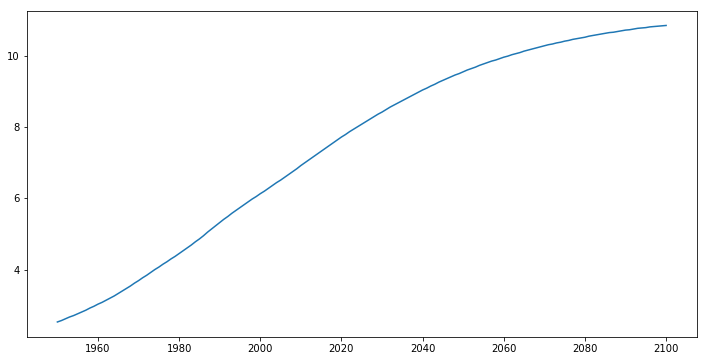
히스토그램
df = pd.read_csv('data/worldreport.csv', index_col=0)
df.head()
| gdp_cap | life_exp | popul | |
|---|---|---|---|
| 0 | 974.58 | 43.82 | 31.88 |
| 1 | 5937.02 | 76.42 | 3.60 |
| 2 | 6223.36 | 72.30 | 33.33 |
| 3 | 4797.23 | 42.73 | 12.42 |
| 4 | 12779.37 | 75.31 | 40.30 |
plt.hist(df['life_exp']) # 자동으로 데이터를 나눔 (binning)
(array([ 8., 7., 10., 10., 10., 8., 5., 32., 24., 28.]),
array([ 39.61 , 43.909, 48.208, 52.507, 56.806, 61.105, 65.404,
69.703, 74.002, 78.301, 82.6 ]),
<a list of 10 Patch objects>)
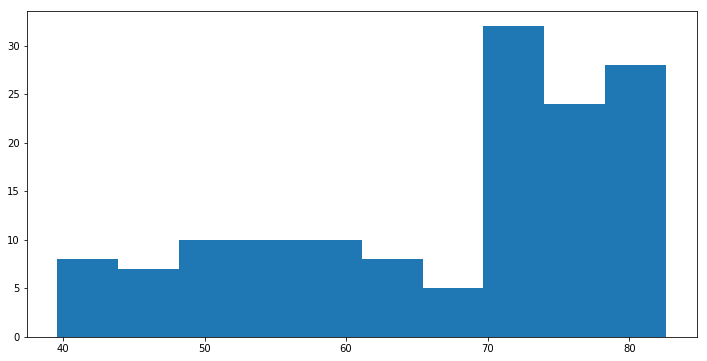
plt.hist(df['life_exp'], bins = 5) # 연속형 변수의 범주를 5개로 나눈다.
(array([ 15., 20., 18., 37., 52.]),
array([ 39.61 , 48.208, 56.806, 65.404, 74.002, 82.6 ]),
<a list of 5 Patch objects>)

plt.hist(df['life_exp'], bins = 20) # 연속형 변수의 범주를 20개로 나눈다
(array([ 1., 7., 2., 5., 4., 6., 5., 5., 4., 6., 3.,
5., 5., 0., 12., 20., 14., 10., 17., 11.]),
array([ 39.61 , 41.7595, 43.909 , 46.0585, 48.208 , 50.3575,
52.507 , 54.6565, 56.806 , 58.9555, 61.105 , 63.2545,
65.404 , 67.5535, 69.703 , 71.8525, 74.002 , 76.1515,
78.301 , 80.4505, 82.6 ]),
<a list of 20 Patch objects>)
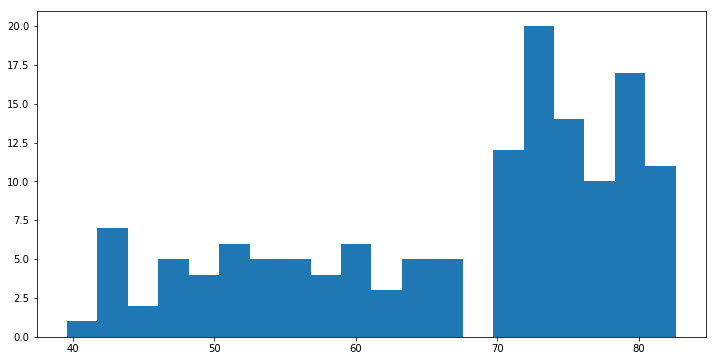
산점도 (Scatter plot)
plt.scatter(df['gdp_cap'], df['life_exp'])
<matplotlib.collections.PathCollection at 0x268f5268f98>

# 인구에 따른 점 크기 표현
plt.scatter(df['gdp_cap'], df['life_exp'], s = np.array(df['popul']) * 2)
plt.xscale('log') # 단위가 크기 때문에 log 변환
plt.xlabel('GDP per Capita')
plt.ylabel('Life Expectancy')
plt.title('World Development in 2007')
tick_val = [1000,10000,100000]
tick_lab = ['1k','10k','100k']
plt.xticks(tick_val, tick_lab) # Adapt the ticks on the x-axis
plt.grid(True)